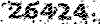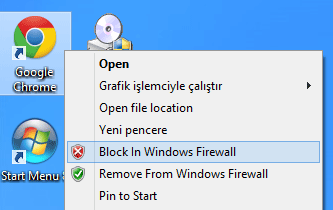سریال و پچ و کرک نرم افزار ( فقط نرم افزار فول ورژن + ترجمه فارسی )
سریال و پچ کرک نرم افزار Patch Crack Serial Full Version Software Reg Keyسریال و پچ و کرک نرم افزار ( فقط نرم افزار فول ورژن + ترجمه فارسی )
سریال و پچ کرک نرم افزار Patch Crack Serial Full Version Software Reg KeySordum Firewall App Blocker 1.4 ( Portable ) قرار دادن آسان برنامه ها در فایروال ویندوز
Firewall App Blocker 1.4 بسیاری از نرم افزارهای کامپیوتری برای تست سریال و کدهای اکتیوسازی به سرور سایت مربوطه وصل می شوند تا اصل بودن سریال برنامه را چک کنند و به علت اینکه اکثر کاربران ایرانی از سریال های تقلبی یا کرک برنامه استفاده می کنند احتمال این که برنامه به اینترنت وصل شده و پس از مدتی پیغام اکتیو نبودن برنامه ظاهر می شود هست. بدین منظور شما می توانید با قرار دادن نام برنامه در فایروال ویندوز، مانع بروزرسانی و چک لایسنس برنامه شوید. Firewall App Blocker ابزار کم حجم، رایگان و پرتابلی است که کاربران به کمک آن میتوانند به راحتی و بدون اینکه زمان زیادی را برای کار با فایروال ویندوز صرف کنند با چند کلیک ساده برنامه های مورد نظر خود را در فایروال ویندوز قرار دهند .
توضیحات فارسی به نقل از سافت 98
زبان های دیگر برنامه را حذف کردیم و فقط انگلیسی و فارسی موجود است
مشکل افزودن شدن به راست کلیک هم حل شده
یعنی شما اصلاً نیاز نیست دستوری را وارد کنید روی فایل اجرایی راست کلیک و مسدود سازی را بزنید ( فیلم آموزشی استفاده از این برنامه و صحت کارایی برنامه قرار داده شد )
حداکثر 2.54 مگابایت
بی اغراق بهترین دیوار آتشی هست با حجم فوق العاده پائین دسترسی برنامه را به اینترنت قطع می کنه
تمام دستورات را در فایروال ویندوز اجرا می کنه ولی همین دستورات را خودمون دستی در ویندوز وارد می کنیم کار نمی کنه
دیگه نیاز نیست هنگام اجرای برنامه ای ارتباط را با اینترنت قطع کنیم
بعد از اجرا چند ثانیه تحمل کنید
دانلود با حجم : حداکثر 562 کیلوبایت

In Windows, you can use Windows Firewall to block or unblock certain
applications, but it doesn’t offer an easy-to-use interface for its
advanced features. If you want to block an application from accessing
the internet, you must go through the following steps:
1. Click the Windows Start Menu and open Control Panel
2. Select System & Security
3. Then in the Firewall section, you select “Allow a program through the Windows Firewall”
4. If the program you wish to block or unblock isn’t listed, you must
click “Allow another program” to add it. Choose the application in the
list and select “Add”. Else you must then browse the hard drive to find
it, and so on. This seems complicated for the average user.
Firewall App Blocker makes the process very easy! Simply drag and drop the application you wish to block into the FAB window, or browse the hard disk to find it. That’s it! If you want to allow it access again, you need only select it and press the Delete button.
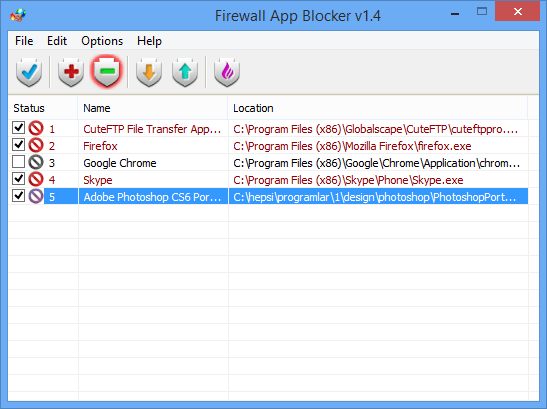
FAB doesn’t do anything that Windows can’t do itself, however it provides a much simpler means to select which programs will be blocked. Best of all, it makes it very easy to add multiple programs to the firewall simultaneously!
Firewall App Blocker (Fab) v1.4 – 29.08.2014
1. ADDED – Language support
2. ADDED – Exe Context Menu (You can now easily right click any program (exe) and block it in the Windows Firewall instantly)
3. FIXED – Button design
4. FIXED – Code improvements
Note: Firewall App Blocker doesn’t change Windows Firewall default settings. If you use 3rd party security software or a 3rd party firewall (e.g. Avast), they can disable your Windows Firewall. Firewall App Blocker runs properly only if your Windows Firewall is enabled.
Shown below are FAB’s Options and Edit menus. In this version there are some extra features on the Options menu, including “Add to exe Context Menu”
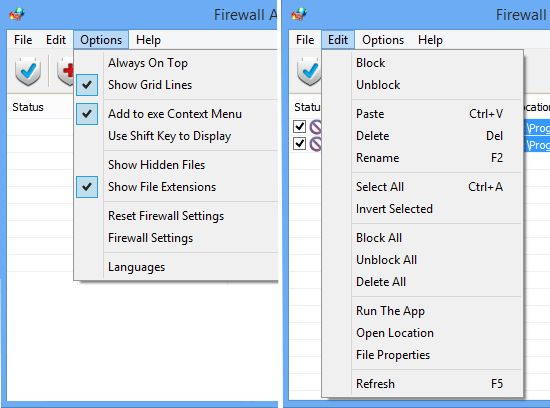
If you choose to use this feature, it will add a new entry on the right click context menu for .exe files. This will allow you to right click any .exe file and easily add it to the Windows Firewall. This context menu entry can be altered to only display when you press the Shift key. To do this, select “Use Shift Key to Display”
FAB also offers CMD support. To use this, just make sure to use the correct parameter, as shown below:

By selecting Options –> Languages –> Translate, you can easily translate FAB into your language.
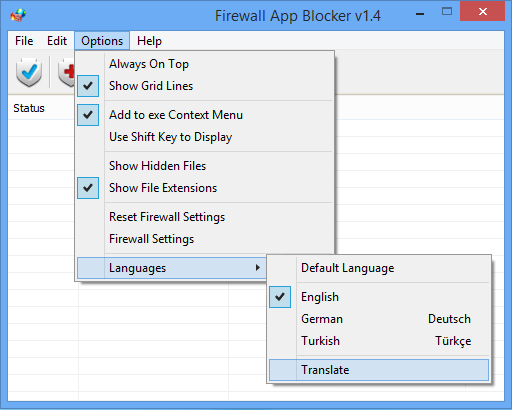
Supported Operating Systems: Windows 10 , Windows 8.1 , Windows 8 , Windows 7 , Windows Vista – (both x86 and x64)
Supported languages: English , Persian